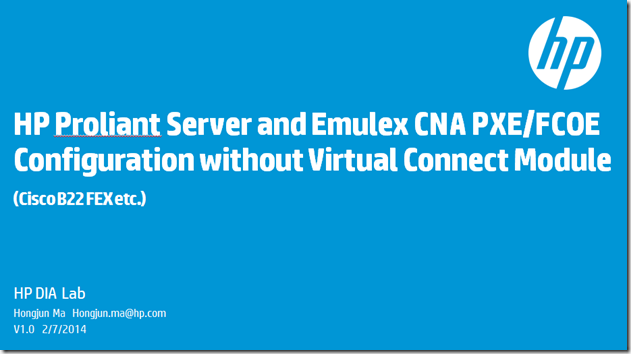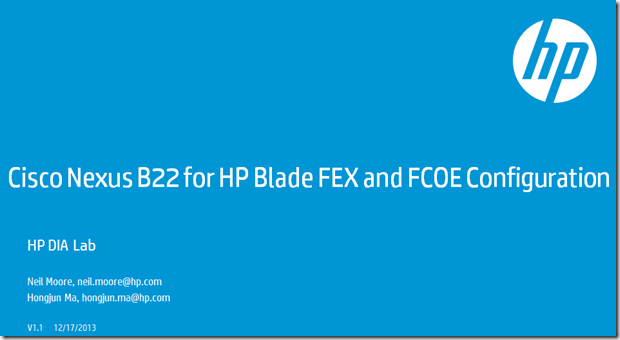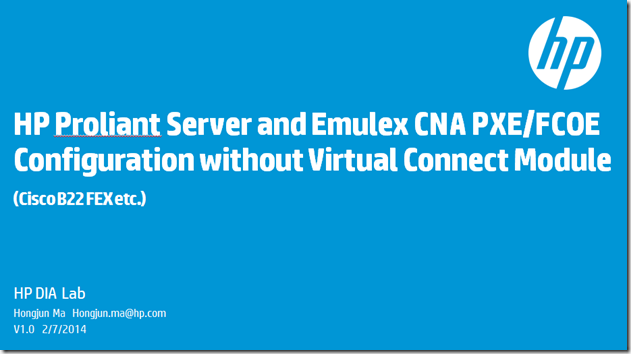It’s common that server admins need to set up PXE and FCOE configuration for HP Proliant servers. For HP blade server with Virtual Connect modules, users can configure all PXE and FCOE settings in either OneView or classic Virtual Connect Manager GUI.
However, some customers may need to use other switches other than HP Virtual Connect for HP Proliant server network connectivity. This includes Proliant blade servers using Cisco B22 FEX module or other blade switches as well as Proliant rack servers. Meanwhile, many HP Proliant servers these days are shipped with Emulex CNAs as LOM or FlexLOM.
It can be tricky to set up PXE and FCOE without Virtual Connect profile concept because users need to enter server RBSU and Emulex ROM to configure relevant settings.
This presentation is to help users with server RBSU and Emulex ROM PXE and FCOE configuration. At the end of the presentation, there is also a section of Emulex BFS booting messages where you can see the common booting errors and related causes. This actually will even help you to troubleshoot when you are using Virtual Connect module.
Hope it helps your deployment. The presentation can be downloaded here.