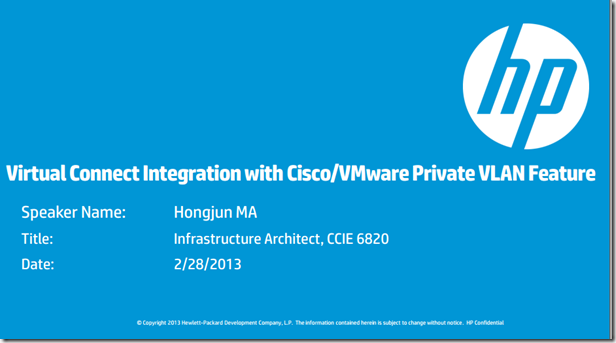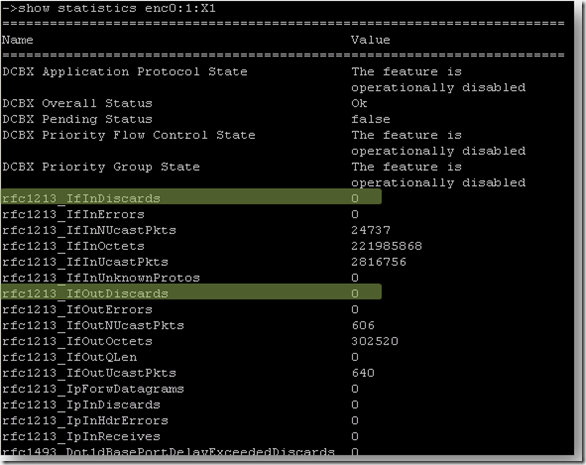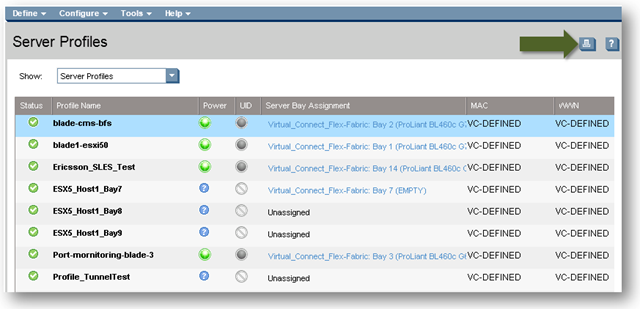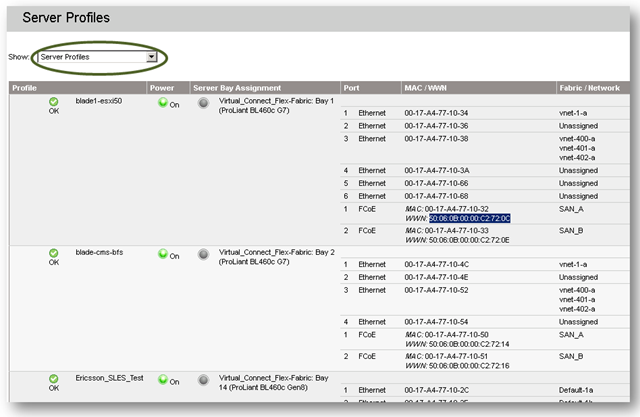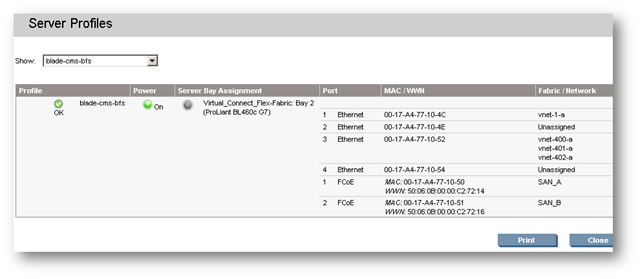Two of Virtual Connect interface counters: IfInDiscards and IfOutDiscards, are often seen as the indication of traffic packet drop issues. Actually, they are normal behavior inside VC operation. Please take a look at this VC advisory.
http://h20000.www2.hp.com/bizsupport/TechSupport/Document.jsp?objectID=c03553035&printver=true
DESCRIPTION
The intent of this Customer Notice is to explain how rfc1213_IfOutDiscards and rfc1213_IfInDiscards function in a Virtual Connect environment. There are several normal traffic switching behaviors in Virtual Connect that will result in an accumulation of these Discard counters. This document describes the counter’s behaviors. The rfc1213_IfOutDiscards and rfc1213_IfInDiscards counter’s behavior is normal and harmless to the customer environment. The counters have no adverse affect on the performance of the Virtual Connect environment.
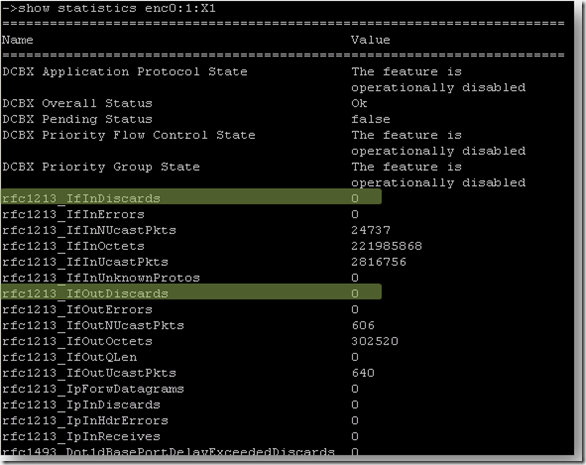
The VC advisory collection link is as below. I use Flexfabric as example as most of VC problems are not individual model number dependent.
http://h20566.www2.hp.com/portal/site/hpsc/public/psi/advisoriesResults/?sp4ts.oid=4144084&ac.admitted=1372869066291.876444892.199480143
Another useful link is Emulex CNA advisory link.
http://h20566.www2.hp.com/portal/site/hpsc/public/psi/mostViewedResults/?sp4ts.oid=4296125&ac.admitted=1372869573025.876444892.199480143
If you are using Proliant blade server G7 and above, the good chance is that you are using Emulex CNA(Intel G7 has NC553i as built-in LOM, AMD G7 has NC551i as built-in LOM, NC553m and NC551m are just Mezz card form factor for G7 with same architecture as “i”(built-in); Gen8 will have NC554 as FlexLOM, which uses same ASIC as NC553, just different form factor). In many cases, the traffic issues are caused by end-point NIC/CNAs instead of Virtual Connect so it’s very important that you have up to date NIC/CNA firmware/driver.